Currently learning how to fly a H135 and this looks like a lot of fun  although I’m not a big fan of planes, personally
although I’m not a big fan of planes, personally
Also, I had no idea you were a pilot !!
Currently learning how to fly a H135 and this looks like a lot of fun  although I’m not a big fan of planes, personally
although I’m not a big fan of planes, personally
Also, I had no idea you were a pilot !!
Irl? Cool!!! ![]()
 Climbing out of KJWN and just breaking out on top of the overcast on the west side of Nashville … proof that the DA62 looks lovely from any angle!
Climbing out of KJWN and just breaking out on top of the overcast on the west side of Nashville … proof that the DA62 looks lovely from any angle!
 After leveling off at 9000 ft, got a glimpse of Nashville International Airport (KBNA) through a break in the clouds!
After leveling off at 9000 ft, got a glimpse of Nashville International Airport (KBNA) through a break in the clouds!
Your word choice always makes me feel like you are actually flying in real life
It feels pretty close to the real thing, tbqh! Flying the sim has helped me recover many of the skills and habits that have grown rusty over the past 10 years – if you’d told me a few weeks ago that a $60 piece of software running on a home PC would be so faithful to the real thing, I wouldn’t have believed it.
The improvements in technology for general aviation and realism in flight simulation over the last decade have been astounding to me!
That said, I’m within a few weeks of getting back into the airplane in real life as well – I’m planning on getting my medical certificate in January, and I hope to have an instructor lined up so I can get back in the air by the middle of February!
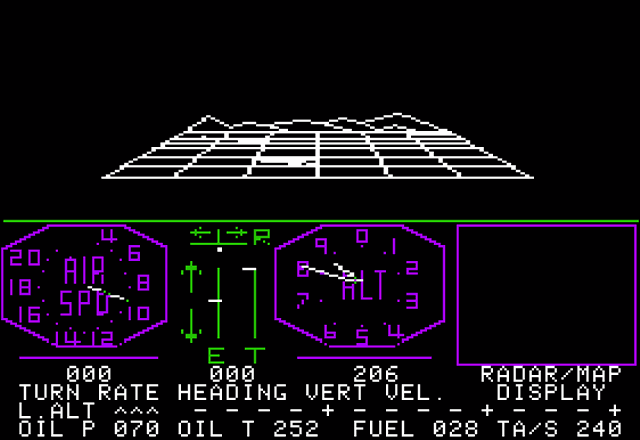
 A little personal history: The first flight simulator software I ever encountered way back in 1979 was SubLOGIC’s A2 FS1 by Bruce Artwick … the GIF is pretty accurate in representing the frame rate, btw!
A little personal history: The first flight simulator software I ever encountered way back in 1979 was SubLOGIC’s A2 FS1 by Bruce Artwick … the GIF is pretty accurate in representing the frame rate, btw!
My best friend and I had to know what was on the other side of those mountains, so we flew our little imaginary airplane through them to the other side … and out into space, apparently, because there was nothing there! (You could fly through them because there was no collision detection in those days – the simulator only knew you crashed when your altitude was zero  )
)
 Climbing out of Lee Airport (KANP) at dawn with US Naval Academy off the left wing and the Chesapeake Bay ahead, bound for Easton (KESN) on the Eastern Shore. The last time I made this flight in real life, I was in a well-loved Piper Warrior owned by the Navy Flying Club at Lee.
Climbing out of Lee Airport (KANP) at dawn with US Naval Academy off the left wing and the Chesapeake Bay ahead, bound for Easton (KESN) on the Eastern Shore. The last time I made this flight in real life, I was in a well-loved Piper Warrior owned by the Navy Flying Club at Lee.
 The view flying east out of Annapolis is one of the most beautiful sights I’ve ever experienced as a pilot. This image captures a hint of that beauty, I think.
The view flying east out of Annapolis is one of the most beautiful sights I’ve ever experienced as a pilot. This image captures a hint of that beauty, I think.
 On the ground at KESN and just pulling up to the terminal, which nearly 25 years ago was the spot at which my flight instructor Reuel Cochrane got out to “go have some pie” while I took the Warrior up and around the pattern three times for my first solo. (It turned out that Reuel actually DID go inside to the terminal restaurant and eat a piece of pie while I flew my solo.
On the ground at KESN and just pulling up to the terminal, which nearly 25 years ago was the spot at which my flight instructor Reuel Cochrane got out to “go have some pie” while I took the Warrior up and around the pattern three times for my first solo. (It turned out that Reuel actually DID go inside to the terminal restaurant and eat a piece of pie while I flew my solo.  )
)
Decided to try hooking up a spare monitor to see what kind of difference extending my view to the sides would make in the experience of flying the sim: it turns out to make a WORLD of difference!
I can see that multiple monitors are in my future … 

Getting properly aligned images on multiple monitors is harder than I expected! Fortunately, there’s software available to help! Most people with serious setups (using multiple projectors, for example) seem to use software from Fly Elise-ng. They have software for use with LCD displays as well – here’s me designing a multiple monitor setup using Immersive LCD PRO. Once the design is laid out, one button exports the settings for use with the flight simulator (or any other app you want to spread over multiple monitors).
Now, I just need to figure out how to mount everything … and a GoFundMe page to pay for it all 
One of the top questions being asked of the Microsoft Flight Simulator development team is whether FS 2020 will feature seasons – something that’s lacking from other flight simulator software … they posted this short video to their YouTube channel in answer to that question 
Although I’ve been quiet here lately, I’ve been busy in the flight simulation arena for the past 10 days – I’ve discovered the VATSIM network and have been absorbed in trying to learn as much as I can about it.
If you’ve followed this thread, you may recall my post about PilotEdge, an online network that allows simulator pilots to see one another and to interact with air traffic controllers in a very realistic approximation of real world flying.
Well, VATSIM is a much larger online network that spans the entire globe, and unlike PilotEdge, it’s completely free to join and use. However, the quality of the ATC services varies, and most facilities are staffed only intermittently. (That’s the advantage of PilotEdge: all facilities are fully staffed during operating hours.) VATSIM is also a bit more complex to get set up, but once you do, it provides a wealth of features that surpass even those offered by PilotEdge (example: VATSIM controllers and pilots can use the CPDLC system to issue & receive clearances via text rather than over the radio).
VATSIM’s US division is called VATUSA, and just like the real US airspace, it’s divided into sections under the control of different (virtual) Air Route Traffic Control Centers. One of the most active and highly regarded is the Boston Virtual ARTCC – operations there are very professional, and they have a number of training programs available to help you improve your skills.
Joining the Boston VARTCC requires taking an exam and filling out an application – once you’ve done that and installed the appropriate VATSIM plugin for your flight simulator (xPilot is the one for X-Plane), you’re in and able to start flying in their airspace.
As you may have guessed, I joined BVARTCC last week, and I’ve been familiarizing myself with the various airports and procedures in the airspace. On my day off today, I’m getting the orthophoto scenery for the northeast US processed and installed in X-Plane. I’ve also added a detailed version of Boston’s Logan Airport (KBOS). I’ll post some pics once everything’s set up and I actually do some flying!
As promised, here are a few images showing the new scenery, including a fantastic version of Logan Airport by MisterX6 (who is a truly incredible X-Plane scenery artist):
Well, I got xPilot all set up, so I had to give it a try – specifically, I wanted to see if I had installed the aircraft model libraries correctly; these allow you to see other aircraft as they would appear in the real world – not just the correct type of aircraft but even the correct livery! I loaded up the DA62 at KBOS and signed on to VATSIM …
 You’ll have to zoom in to see them, but there are two parked aircraft over at the passenger terminals that are being operated by actual humans: one is Delta flight 2410, and the other is JetBlue 317 – I’ve turned on aircraft labels (in yellow) so they’re easier to spot. So cool!
You’ll have to zoom in to see them, but there are two parked aircraft over at the passenger terminals that are being operated by actual humans: one is Delta flight 2410, and the other is JetBlue 317 – I’ve turned on aircraft labels (in yellow) so they’re easier to spot. So cool!
 Here’s a Frontier aircraft coming in for a landing!
Here’s a Frontier aircraft coming in for a landing!
I can’t express how much more fun flight simming is when there is real traffic around you – what an amazing thing!
Hey do you know when Microsoft flight simulator released on 2020? I wanted to get that game since I heard it will render real traffic as well as weather.
There’s no release date as yet – I’m keeping close tabs on it as well, because it looks to be a massive leap forward in realism.
I’d highly recommend signing up as a “Flight Simulator insider” at the FS web site:
You’ll get early access to more details on development, and you can also sign up for tech alpha access (and presumably the beta, eventually).
The OTHER reason I’ve been quiet here lately is that I’ve taken the plunge into becoming a virtual air traffic controller! (This is actually the fulfillment of a childhood dream – I’ve always thought it would be beyond awesome to be the cool, precise voice on the radio helping to guide pilots to and from their destinations.) One reason I chose the BVATCC as my home region is that their ATC training program is considered the best in VATUSA – because it’s modeled on the FAA’s own training (simplified somewhat and modified as required for the simulator environment, of course). To become rated and certified for all the available positions (clearance delivery/ground, tower, approach/departure, and center) at Class B, C, & D airports takes 18-24 months, on average!
I’m at the very beginning of the process – I’m currently rated as an observer (meaning I don’t actually have a rating  ), and I’ve passed the 3 exams required to start training for the clearance delivery/ground position at Class C + D airports. As soon as I’m assigned a mentor/instructor, I’ll start training in a simulated environment called “the Sweatbox”
), and I’ve passed the 3 exams required to start training for the clearance delivery/ground position at Class C + D airports. As soon as I’m assigned a mentor/instructor, I’ll start training in a simulated environment called “the Sweatbox”  – only after I earn my Class C + D ground certification and S1 (student 1) rating will I be allowed to train on the live network.
– only after I earn my Class C + D ground certification and S1 (student 1) rating will I be allowed to train on the live network.
If, like me, you’ve been fascinated by air traffic controllers are doing up there in the tower cabs, here’s a look at what the virtual radar scope for the ground controller at Boston Logan Airport looks like:
The display is VERY similar to the real thing, and communications work very much the same as well. It’s hard for me to believe that all this is not only possible but is in use all over the world – without a single real aircraft or radio involved!
Hey should I get the Microsoft flight simulator now or wait for them to release the 2020 version?
If you’re interested in getting started, I don’t think it would hurt to get FSX now – as long as you realize that it was last updated 13+ years ago  and that literally nothing you add to it (software-wise) is going to work with FS 2020 whenever that comes out. (And I wouldn’t expect FS 2020 before the fall, tbh.)
and that literally nothing you add to it (software-wise) is going to work with FS 2020 whenever that comes out. (And I wouldn’t expect FS 2020 before the fall, tbh.)
FSX has a HUGE community, and despite the fact that it’s really old, you can make it look pretty great with add-ons. The main issues with FSX have to do with its flight models, which are less realistic than those in Prepar3D or X-Plane. I would venture to say that wouldn’t matter much to most people, who are mainly looking to enjoy the fun of flying rather than trying to reproduce the actual experience down to the last detail. FSX is compatible with both VATSIM and PilotEdge, too!
Last but not least, no one knows what FS 2020 is going to require hardware-wise – I’d be betting on some hefty system requirements, particularly on the GPU front. So if your computer doesn’t have already have a high-end video card, FSX might be a good way to test the waters. Then later, when you get addicted like me, you can spend all your extra cash on upgrading your hardware for FS 2020 … 
Thanks for the advice! I feel sorry for your wallet when FS 2020 drops 
Since I’ve started working on my instrument rating in the real world, I thought I would practice by making an instrument flight and flying an approach in X-Plane. Here I’m about to taxi from the parking area to the runway at John Tune (KJWN) in the DA62:
Here’s what conditions were like along my route which was direct to McKellar-Sipes Regional (KMKL):
Foreflight has the really neat ability to show the approach plate (which is essentially an explanation and diagram of the instrument approach procedure for a particular runway) overlaid on the map view. Here’s the plate for the RNAV/GPS approach for Runway 20 at KMKL overlaid on the map. The little airplane has turned to fly direct to the initial approach “fix” (point), which is the start of the procedure:
From there, I disconnected the autopilot and made a normal, visual landing!
Instrument flying is a little like magic …