PLUGIN - PilotEdge
One of the major shortcomings of sim flying is that you are usually flying alone. I don’t just mean that you’re alone in the airplane – you’re alone in the entire (simulated) world. Sims like X-Plane do provide some computer-controlled aircraft to try to mitigate that feeling of having the skies (and the airports) to yourself, but there are usually few of them, and they behave rather stupidly. (MD80s trying to land on tiny uncontrolled airfields, for example.) Worse, there is little or no radio traffic, and there is no air traffic control at all.
This is nothing like flying in the real world, as anyone who’s ever listened to a busy air traffic control frequency can attest: the radio is constantly alive with calls to and from controllers and other aircraft, and you have to follow certain specific procedures while you’re flying “in the system” – even if you’re flying under Visual Flight Rules and not under the direct control of ATC.
How to reproduce this environment in a sim, then?
To do so, you need to join a cooperative network that connects sim pilots (so that the skies are no longer empty!) and adds actual air traffic control services (just like in the real world, when the sky starts to get crowded, you need someone to direct traffic). One popular service is VATSIM, which provides service worldwide but whose hours and coverage are limited. PilotEdge is another network which takes a different approach: their service area is concentrated around KLAX (Los Angeles International), but ATC service is guaranteed to network members during operating hours (0800-2300 PT, 363 days/yr).
I installed PilotEdge this morning, and when the network came online, I gave it a quick trial run:
Here, I’m sitting on the ramp at Oceano Airport (L52) in Southern California, preparing to take off for a short trip to San Luis Obispo (KSBP). I’ve obtained the weather at KSBP by listening to the ATIS (PilotEdge provides a very realistic ATIS broadcast at every airport in their service area which has ATIS in the real world.), and because I’m connected to the PilotEdge network, my iPad is showing all the traffic within 20 nm of my airplane:
Another really neat feature of PilotEdge is that it redirects the audio from X-Plane’s radios to your headset, but other sounds continue to play through your computer’s speakers. That adds tremendously to the realism!
Depending on the coverage area you choose, PilotEdge costs $20-35/month (with discounts if you prepay annually). When my trial runs out, I will definitely be continuing my subscription.



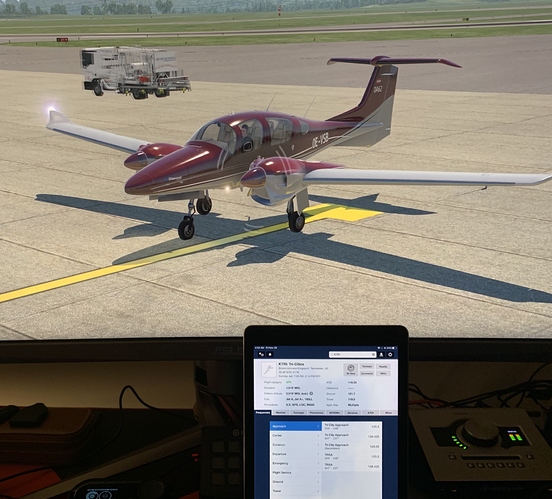








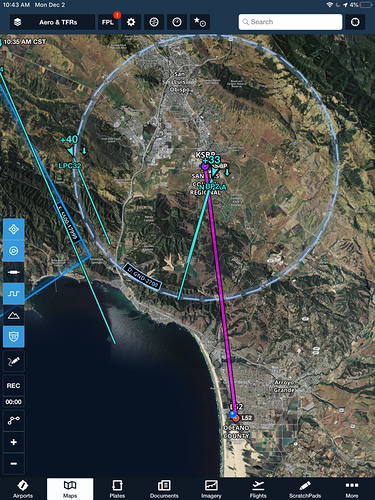


 – I left the landing and taxi lights on for the whole flight, and I forgot to activate my transponder before takeoff. Also, I am flying a bit to the left of my planned course, but I did get back on course a few minutes after I took this screenshot.
– I left the landing and taxi lights on for the whole flight, and I forgot to activate my transponder before takeoff. Also, I am flying a bit to the left of my planned course, but I did get back on course a few minutes after I took this screenshot.



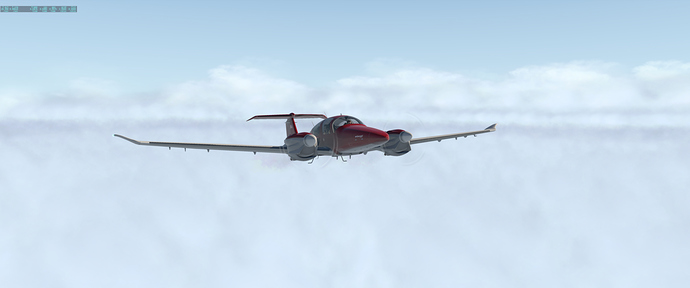













 The
The 



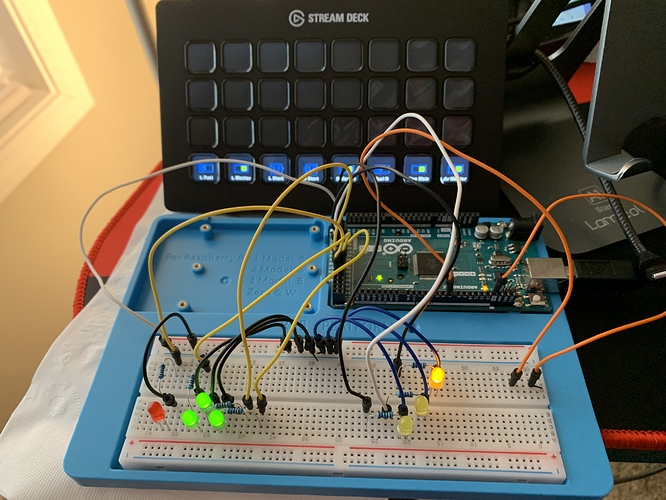
 )
)

